Just follow the steps.
Login to Facebook.Click on Accounts at the top right and choose ‘Privacy Settings’.Now, click on ‘View Settings’ under Connecting on Facebook.Now, under ‘See your Friends list’, choose ‘custom’ and change the setting to only me.Refer to the screenshots below if you aren’t sure how to follow the steps mentioned above.
NEXT STEP
NEXT STAP
NEXT STEP
That’s it. Your friends list (and friends count) will be now invisible to everyone (including your
friends) visiting your profile.
"TRICK---Hide friends list in your Facebook profile? "
Reference : avirtualexit.com

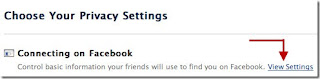













0Awesome Comments!