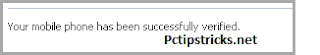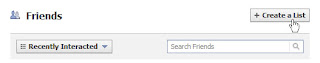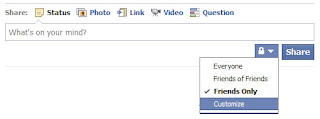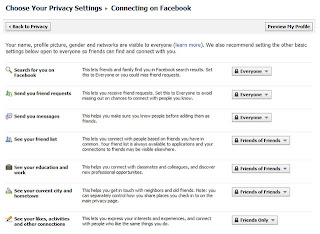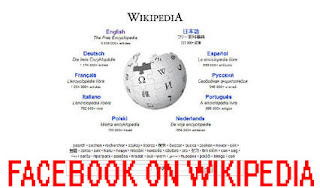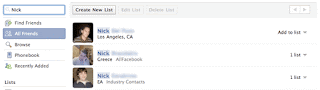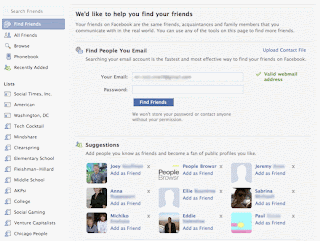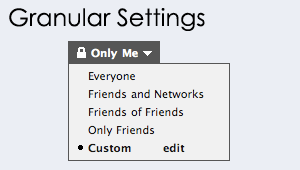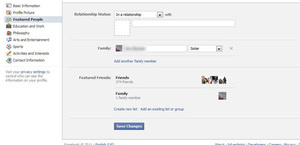A lot of people post and post away on Facebook and never get the results they had hoped for. Whether it’s not getting new fans or not getting anyone interacting with them, it’s just not making business happen. We all want great brand ambassadors, right? Did you ever consider that maybe your posts just aren't getting to those people that will be your brand ambassadors? Here are some tips on how to change that.
1-Set a username:-
If you go to Facebook’s (username) page, you will get a screen that looks like this:
From here you can change your personal username (if you haven’t already) or you can choose a page from the menu to pick your page’s username. You should do this, because it makes your page more sharable. If you don’t, you will be telling people to either search for you on Facebook or give them a url that is not easy to remember. Make it short and make it memorable and you can spread the word about your great page much easier.
2-Ask a question:-
Facebook has this lovely little thing called an algorithm. It decides just how many people will see your posts. Yup, not all of your fans are seeing your posts. Facebook uses a few factors when deciding if fans will see a particular post. The first is engagement. Are people liking it? But more importantly, are they commenting? If you post about this Thursday’s happy hour with just the details, your fans will just acknowledge it and move on with no reason to act. If you post about the happy hour and ask which of the one hundred beers at this particular bar are you going to try first, suddenly your fans have something to react to. And suddenly more people see your post. Win-win.
3-Post frequently:-
The other major part of the algorithm is frequency of posts. At a bare minimum, you have to post every other day. Otherwise, your fans will not see all of your posts. Better yet is trying to post every day. The easiest way to keep up with this kind of demand is to create a calendar ahead of time and write out your posts, along with any links, media or tags that you will have to include. Remember, there is too much of a good thing. You will know if you are posting too much when your fans stop interacting with you and yes, that will mean your post will no longer be seen. Play with it and find your sweet spot. But, to be honest, anything more than two is probably too much.
4-You can only post one event at a time:-
I cannot stress this enough. I get so many event invites it’s ridiculous. Sometimes five at a time from one page. As soon as I see that, I just reply no without even looking at what the event is. Look at what you are trying to promote. Would it be better served by a like button? Or maybe it’s just something you can post about? Most likely yes and yes. Events are overused and are not as effective as you think. A Facebook like button flies a lot faster and will probably give you the mileage you want. But if you absolutely have to do an event, only do one.
5-Links are customizable:-
You probably know that you can pick what picture you use when you post a link, but did you know that you can change the text too? It’s a nice trick to have in case you’re posting a pdf or any link that doesn’t have good SEO information (if it’s your site, fix that). It’s also nice to have when you want to call attention to a part of an article that maybe doesn’t get mentioned in the description. To do this, all you have to do is click on the text that is generated when you input the link. So you can take a link about online safety.
and turn it into a link about my psycho obsession with the most awesome cat in the world.
Pretty cool, huh?
6-Post via Facebook:-
This is my controversial advice. There are lots of reasons to do it. You can’t tag people and pages when in an application, links don’t appear correctly, etc. I could seriously go on all night. But I actually have a better reason: Your post may not be seen. Here is what I saw under a Facebook post today.
Do you know what I saw when I clicked on it? Posts from five pages and two friends. I honestly just thought most of those affected by this never posted. Apparently they do. I just never see it. A lot of us spend a lot of time railing against those that tweet via Facebook. Well, guess what. The reverse is true too. And I hate to tell you guys, but this is what happens when you use Networked Blogs or other such programs to post your blog posts to Facebook. Oh and Hootsuite and Tweetdeck? They do it too! You’re shorting yourself and your fans by using these programs. Take five seconds and just do it in Facebook.
7-You can remove posts:-
Sometimes people post things on your page that are just inappropriate. This is your page. You set the rules. I suggest removing any inflammatory posts or any obvious spam. Beyond that, keep the others and respond where appropriate (and it’s almost always appropriate). To remove posts, all you have to do is hover on the right corner of the post. An “x” shows up and you can identify the post as spam or just delete it. So, if you currently have your wall closed to comments, you just lost your reason, so open it up now.
8-Do not constantly change your page’s picture:-
This is one of my biggest pet peeves. I’m a content curator. I’m looking to take your great press and use it elsewhere so that more people know about how awesome you are. In doing that, I usually scan through Facebook looking for the people and pages that provide the most content for me. I’m not looking at names. I’m looking at pictures. So, in other words, if you keep changing your picture every two days, I’m going to miss you and I’m going to bereally annoyed by that. Normal people who want to interact with you are doing this too, but to a lesser degree. Once again, you’re cheating yourself out of engagement. Keep it consistent and/or recognizable.
9-Highlight your fans:-
This is one of my favorite tricks. If done correctly, it drives your fans’ friends to your page. If done incorrectly, no one sees it. If you are a DMO, I would start with a tourism business of the week. Tag them in the post and also put the link of their Facebook page into it (the picture makes it prettier). What happens is that the business will be happy that you highlighted them (good relationship builder) and they will, in turn, post about it (good fan base builder). Once you have a great fan base, then you might want to consider highlighting your fans that might come for a visit. However, this gets trickier since you can’t tag them. They won’t be alerted to the honor and might miss it. But it is something to play with and might get people looking for your posts.
Reference : avirtualexit.com