Keep it Professional – Create Friends Lists and Groups to Enhance Security and Privacy: From the home page, in the upper left you should see the option to Edit My Profile under your profile photo. From there click on featured people in order to easily create groups and lists like family, friends, coworkers, etc. You can also create lists by selecting Edit Friends in the drop down menu from Account, then clicking the Create a List button. Lists are a great tool to have at your disposal because you can customize each groups level of access to your profile.
Keep Your Privacy; Appear Offline to Some Friends: Sometime’s it’s just not a good time to chat, and maybe not every one of your Facebook friends gets this. To appear offline to that one friend whose chat habits pester the everloving patience right out of you, open the Chat box and select Friend Lists. Then create a new list and add the names of the offenders. Their names will now appear with a slider next to them in the Chat box, which you can slide right on over to offline (grey) when you’re not able (or wiling) to talk.
"TRICK--Protect Profile with Groups and Screened Chat"
Reference : avirtualexit.com
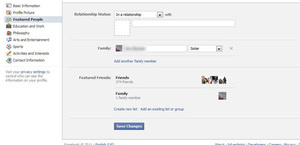












0Awesome Comments!