By today most users have seen that their friends page has changed and what’s most frustrating for many of them is that they don’t remember how the page used to be, they just know that it’s different. Thanks to Facebook’s new homepage design, many of the features provided within the previous friends page had become duplicate features. You could sort friends by those that had recently updated their profile as well as those that had posted status updates. Now that you can view all of your friends’ status updates from the homepage there isn’t a need for viewing status updates from the friends page.
The new friends page is simply a way to navigate through all of your Facebook friends.There are now 7 views within the friends page: friend recommendations, search, browse by network, browse in alphabetical order, phonebook, recent friends, and friend list filters. We’ll briefly go over these seven views and then go into more detail about friend lists.
The new friends page is simply a way to navigate through all of your Facebook friends.There are now 7 views within the friends page: friend recommendations, search, browse by network, browse in alphabetical order, phonebook, recent friends, and friend list filters. We’ll briefly go over these seven views and then go into more detail about friend lists.
After you click the “Find Friends” tab on the new Facebook friends page, you will be presented with what was previously the friend recommendations page.
This page is a way for finding existing friends that you haven’t already added by checking your email contact lists as well as automatically recommending friends based on your existing Facebook network.This is simply the place that you want to visit if you want to find people you know that you aren’t already connected with.
"What Changes Did Facebook Make?"
Reference : avirtualexit.com
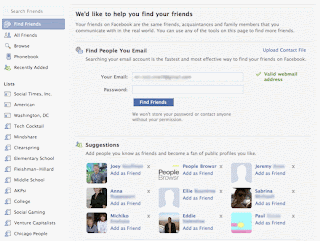











0Awesome Comments!