Facebook uses a system called “granular privacy settings” to give Facebook users complete control of their information. The way that the system is supposed to work is that users can control the visibility of anything they publish on the site. While there is ongoing debate about certain information which is not completely private, there are plenty of settings users can use to limit the visibility of their content. As pictured to the right, the basis of Facebook privacy is five core settings that you will see throughout the site:
1- Everyone – Everyone literally means everyone. This content will be visible to everybody on the internet. While companies and organizations want their content to be completely public, a lot of users prefer to have their content restricted. By selecting everyone you will have no restrictions on your information or content.
2- Friends and Networks – This setting will only be visible if you are part of a university or professional organization. If you are not a member of a specific network, this will not be visible. By selecting this option, your information will be only be visible to your friends and members of the networks that you are part of. If you are not a member of a network, there’s no need to worry about this option.
3- Friends of Friends – I’m not sure why you would want to select this option, however some users want to restrict content to a partially restricted network. While not everybody will be able to see your information, anything to decide to apply this setting to will be visible to your friends and all of their friends.
4- Only Friends – This setting is pretty straight-forward. Any user that is your friend will be able to see the content you are selecting this for.
5- Custom – Want to manually select individual friends that can view your information? By using the custom option, you will be able to select individual friends that can and cannot see your information.
You can now go through the privacy settings area on Facebook and you will be able to apply these settings to any of your personal information.
Reference : avirtualexit.com
1- Everyone – Everyone literally means everyone. This content will be visible to everybody on the internet. While companies and organizations want their content to be completely public, a lot of users prefer to have their content restricted. By selecting everyone you will have no restrictions on your information or content.
2- Friends and Networks – This setting will only be visible if you are part of a university or professional organization. If you are not a member of a specific network, this will not be visible. By selecting this option, your information will be only be visible to your friends and members of the networks that you are part of. If you are not a member of a network, there’s no need to worry about this option.
3- Friends of Friends – I’m not sure why you would want to select this option, however some users want to restrict content to a partially restricted network. While not everybody will be able to see your information, anything to decide to apply this setting to will be visible to your friends and all of their friends.
4- Only Friends – This setting is pretty straight-forward. Any user that is your friend will be able to see the content you are selecting this for.
5- Custom – Want to manually select individual friends that can view your information? By using the custom option, you will be able to select individual friends that can and cannot see your information.
You can now go through the privacy settings area on Facebook and you will be able to apply these settings to any of your personal information.
"TRICK-- Facebook’s Granular Privacy Settings"
Reference : avirtualexit.com
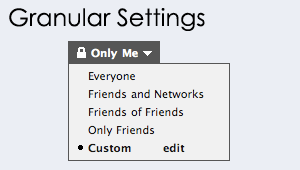











0Awesome Comments!