Following your followers manually isn’t a big deal if you only receive a few friend requests per day. However, if your Twitter profile takes off, you might become insanely popular and start receiving dozens of new followers each day. That’s a nice position to be in, for sure, but you could end up spending vast chunks of your day just processing all those new fans.
To avoid that, you can use a powerful online tool called Tweet Later to automatically follow anyone who follows you. Go to www.tweetlater.com and sign up for a free registration.(There’s a paid version of the service, but you don’t need it for this.)Once you ’ve done that, you add your Twitter account and then configure it to automatically follow your followers.Because Tweet Later is an online service, the interface changes fairly regularly.
However, here are the steps to follow as I write this:
1. Log on to your TweetLater account.
2. Click the +Twitter tab. The Add a New Twitter Acocunt page appears.
3. Type your screen name in the Twitter User Name text box.
4. Type your password in the Twitter Password text box.
5. Select the Auto Follow check box.
6. Click Save. TweetLater adds your accounts and configures it to automatically follow your
followers.
Reference : wiley.com
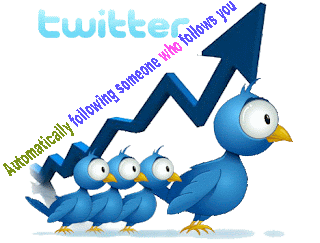











0Awesome Comments!