Qmail is a mail program that allows users to send and receive emails. It also has a lot of good features, one of
them being aliases. You can add aliases to users who do not have an account on the system. Here is how to
doit:
• Create an account called "alias" if it doesn't exist, and go in its home directory.
• Edit a file called .qmail-username where username is the alias you want to add.
• Add the address in the file with a & in front of it.
Here is an example of a .qmail-username file: &me@mydomain.com &meagain@some.other.domain.net
This will forward any mail going to user "username" to the 2 listed email addresses.
"Windows Linux Tips: Aliases with Qmail"
Reference : techpraveen.com
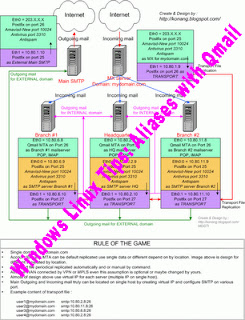











0Awesome Comments!