When you compile a new kernel, you will often change your configuration. This means you may forget to
include an important driver, like the IDE driver, or otherwise make your system unbootable. The solution is
to always keep your old kernel.
When you compile your kernel, the compilation procedure will often copy your old kernel into vmlinuz.old.
If it does not, you can do it manually. What you should do is add an entry to /etc/lilo.conf allowing you to
boot your old kernel. You should view the lilo man page for the complete syntax. You could also add entries
for different kernels, for example if you want to have an older stable version of the kernel and the newest
development version on your system.
Note that some distributions name their kernel with the version they represent. For example, your current
kernel may be /boot/vmlinuz-2.0.36-0.7
"Windows Linux Tips: Multiple kernels choices"
Reference: tipoftheweek.darkelf.net
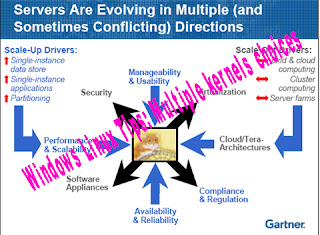











0Awesome Comments!