Most Linux distributions come on a CD-ROM. You can also download them from an FTP site, but that
requires an Internet connection.What if you have a system with no CD-ROM drive or Internet connection,
like an old 486 laptop? The trick here is to have another desktop system with a CD-ROM drive, and a
null-modem serial cable.
I will show you how to do it with Slackware. It is also possible with most other Linux distributions. Insert the
Linux CD-ROM in the drive on the desktop and copy the A (base) and N (networking) packages on diskettes.
You need at least those in order to use a serial cable to transfer the rest of the packages.Now you need to enable NFS networking on the desktop,and allow the laptop to connect. You can give a
temporary IP address to the laptop, like 192.168.1.11 that you need to add to your /etc/exports file on your
desktop.
To link the two systems together, this is what you need to type on the laptop:
/usr/sbin/pppd -detach crtscts lock 192.168.1.11:192.168.1.10/dev/ttyS1 115200
And this on the PC:
/usr/sbin/pppd -detach crtscts lock 192.168.1.10:192.168.1.11/dev/ttyS1 115200
This is assuming the cable is linked to ttyS1 (COM2) on both systems.With NFS, you can mount the CD-ROM drive remotely and tell the installation program to use a specificpath to install the remaining packages.
Mount the CD-ROM with a command like this:
mount -tnfs 192.168.1.10:/cdrom /mnt
Then run the installation program:setupand enter the new path for the packages files.
"Linux Tips: Installing with no CD-ROM drive or modem"
Reference: tipoftheweek.darkelf.net
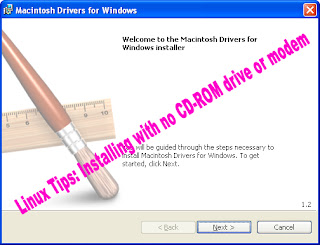











0Awesome Comments!