The Sticky Notes application is a very simple and useful application in Windows 7. It can be used to keep notes of To-Do Lists etc. Launch StikyNot.exe and you can type notes at the keyboard Customization can be done by right clicking a note to change its color, clicking the + sign on the note title bar to add another note and clicking a note and press Alt + 4 to close the note windows.
Notes are preserved even if you restart your Windows. Text in a sticky note can be formatted using the shortcut keys:
"Windows 7 Tips: Sticky Notes Text Formatting"
Reference : www.WindowsVJ.com
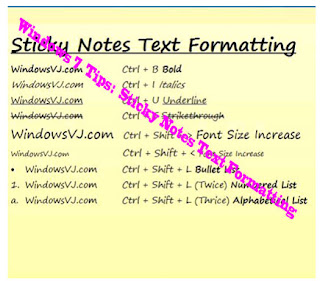











0Awesome Comments!