![]() About the Author
About the Author
I am Idrees Ahmad,founder of this website. I am a freelance writer on topics related to Website Optimization (SEO). I am blogging since 2006 and I am currently a guest blogger on Blogging With Success.I have done Master in Pub-add(M.A).I have keen interest on Social networking.I have deep knowledge in Social marketing optimization.If you have any doubt regarding it please feel free to ask me through the comment box below.
Follow Me on Twitter or On Facebook
Visit http://learnfbtips.blogspot.com for more Fcebook Tips
Follow Me on Twitter or On Facebook
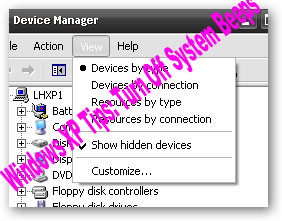











0Awesome Comments!