Some people do not want to be available for Chat while they are on Facebook (like me!) or they simply don't want others to know when they are online. You can hide your online status on Facebook by going offline. Click on the Chat bar, then click Options and select Go offline.
Your status will change in the Chat bar to a gray circle indicating that you are offline.
Click on the Chat bar to change your status back to being online and the circle will become green again.
"Facebook Tips: Hide Yourself from Chat by Going Offline"
Reference : facebook101tipstricks.com
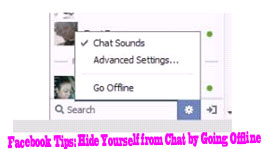












0Awesome Comments!