To customise your basic settings, click on "customise settings" in the low er part of the page:
On the "customise settings" page, the current privacy level of each setting is show n to the right of each option. Clicking it will reveal a menu where you can choose an option. These are your basic privacy controls.
While you're learning about priv acy settings it's good to check that you understanev erything. There is a tool here that can help: "Preview my Profile".
This prev iew shows you w hat a normal v isitor to your profile will see. If you type a friend's name in the search box it w ill show you exactly w hat that person sees when they view your profile.
This w ill come in v ery handy w hen you start experimenting with controlling privacy information.
"Facebook Tips: Customise and Preview Settings"
References: netsavoir.com

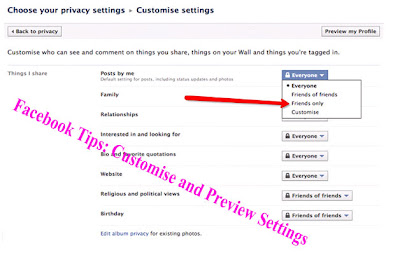













0Awesome Comments!