You’ll notice, as you change these settings, that there are four main levels of privacy available.
Here’s w hat they mean:
Everyone: "Absolutely everyone, on Facebook or not. Includes your ex-boyfriend, grandmother, future boss, stalker, strangers, etc.
Friends of Friends: "The people your friends are friends with but you haven't directly called a friend yourself. Includes people at the same party as you last week, best friend's co-workers, your high school friend's aunty,etc.
Friends Only: "Just the people who you have called a "friend" on Facebook.Customise " Here you can set a more fine-grained control over your privacy.Using names or friend lists, you can make things visible to only certain friends, limit access for certain friends or a particular setting viewable to "only me".
Don't forget: "Posts by me" includes your status updates,links you share, photos you upload and anything else you might "post" to your wall from applications.There are good reasons for limiting all of your "posts by
me", including:
1-Ensuring your basic priv acy is maintained even if you forget.
2-Not clogging up the new s feed of people you don’t really know.
"Facebook Tips: Levels of Privacy"
References: netsavoir.com
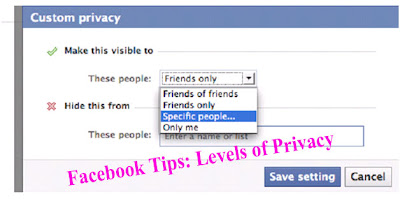












1 comments:
Great list! A lot of these tips would help me to my facebook account. Thanks! :)
facebook applications developers