Almost ev ery privacy setting and update on Facebook can be fine-tuned to be controlled by friends list. I t's a very powerful privacy tool.For example: whenever you update your status, add photos or add a link you should see a little padlock. Click this to set the security level for just that update, overriding general privacy settings.
Then choose "specific people".
You can then choose w ho CAN see the update and w ho CANNOT see the update, using lists. This means that people you'v e forgotten to add to the appropriate lists can't see the element in question by default, but that’s better than a message going out to everyone!
Note that the method for filtering priv acy settings by friend list is much the same as it is for an update. When you save the settings you can continue to post the update as normal. Click on the padlock if you w ant to re -enter the settings we've just been through. Once posted, you can check the settings by hov ering over the padlock symbol.
"Facebook Tips: Changing privacy settings for certain friend lists"
References: netsavoir.com


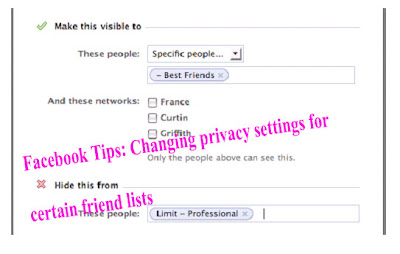












1 comments:
how to access gmail from facebook : http://adf.ly/BCwMX