There are all sorts of apps: quizzes, games, apps for login and w all 'posting apps. The login serv ice is known as Facebook Connect and these apps w ill show up in your applications looking just like any other.
Head to the 'Account' menu and choose 'Application Settings'.
This w ill show you all of the applications you hav e added (for w hatever reason). Use the filter menu to show a subset of your applications.
Click the cross to remov e applications or use'edit settings' to control additional priv ileges you may hav e granted, such as seeing your information w hen you're not logged in, sending you email or posting to your w
all.
"Facebook tips: Managing Application Permissions"
References: netsavoir.com


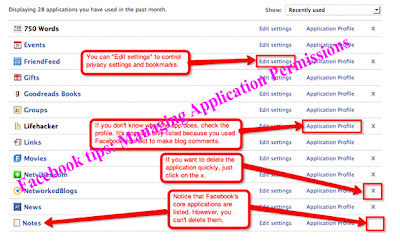











0Awesome Comments!