I’ve always found it majorly annoying in Messages that there is not a button to hide the keyboard. Instead, if you are in landscape mode and have the keyboard up, you can barely read one line of a message conversation:
To get rid of the keyboard, you need to tap and swipe down from just above the box where you type in the message like shown below:
"iPhone Tip – Hide the Keyboard"
Reference : online-tech-tips.com

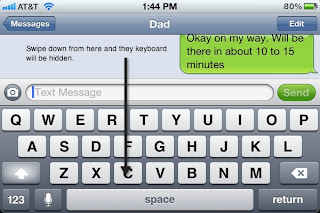











0Awesome Comments!