Facebook Tips: Viewing filtered news feed & editing lists,Using friends lists to manage chat privacy
Go to the Friends application from your home page, then click on the list you need to edit. Note that this is also how you v iew filtered news feeds. Click "edit list" in the top right and click on whoever you need to add to or remove from the list.
Using friends lists to manage chat privacy
Facebook Chat is handy, but if you hav e 500 friends you m ight not w ant all of them demanding access to your brain. Manage it all with lists. To edit your lists, click on chat then click on "Friends lists". I f the w indow pops up and you'v e run out of space, the hack to get around this is to pop out the chat w indow. Go to options, then choose "Pop out window".
From there, simply ensure the lists you w ant hav e ticks next to them. Decide w ho you want to talk to most, who you w ill only talk to if you're bored and chatty and w ho you'd like to filter out on occasion. For example: Best friends; Family; Professional contacts; Overly chatty people. Re-order the lists.
Drag them around and click "Finished Re -ordering".
Now you can be online to some people and offline to others. To the right of each list is a green symbol – click to appear offline to all on the list.
The grey symbol means that you're now offline for those people.
"Facebook Tips: Viewing filtered news feed & editing lists,Using friends lists to manage chat privacy"
References: netsavoir.com



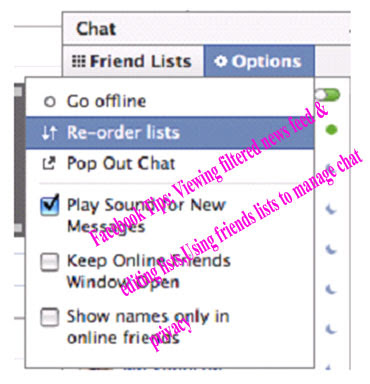














0Awesome Comments!