The next thing you can try is to uninstall the app and then reinstall it. You can do this by going to the Start Screen and right-clicking on the app. You’ll see a few icons pop up at the bottom Click Uninstall.
Now to reinstall, go to the Start Screen again and click on the Store tile. Once you’re in the store, you have to open the Charms bar and click on the magnifying glass to search. Type in Mail or Calendar, etc and you’ll see one item under Recommendations.
Basically, Mail, Calendar, People and Messaging all get installed together. So if you had to uninstall one of those apps, just click Install once to get all the apps. I’m guessing if the others are still installed, it won’t reinstall those again, but not sure.
"Windows 8 Tips-- Windows 8 Metro Apps,Uninstall/Reinstall Metro App"
Reference : online-tech-tips.com

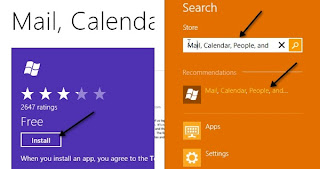











1 comments:
Thanks your guideline are very good