1: Set up Your Account Before you can use Facebook, you have to set up an account. Creating a Facebook account is free. All you need to get started is an email address and a few minutes of your time. Lets create your Facebook account. You will also learn how to modify your account settings.
Tips for Creating your Facebook Account When you create your account, keep these things in mind: Facebook Policy says that you are supposed to “use your real name”. While you might use a screen name or nickname in your email address or on other sites, on Facebook, you should sign up with your real name. Officially Facebook is supposed to be for connecting with people you already know.
So if you use a fake name….beware ! lol When you sign up, Facebook asks you for personal information, including your gender, birthday, and email address. After you've created your account, you can always change and adjust your settings so that this information isn't public.
This is a lot of personal information to share online. If you're concerned about privacy, you can change your settings to restrict how much of your personal information other people can see.
"Facebook Tips: Setting up Facebook Profile"
Reference : facebook101tipstricks.com
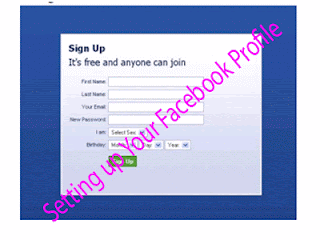












0Awesome Comments!