As far as shipping out your own tweets goes, click inside the input panel and start typing at will. twhirl has two
extra doohickeys that you might find useful when constructing a tweet.
A: Shorten URL. Click this icon (it looks like a two-link chain) to open the dialog box shown in figure 8.11. Type (or paste) the address in the URL text box, select a site from the Service pop-up (some sites require a login, so fill in your credentials if needed), and then click Shorten.
B: Share an image. Click this icon (it looks like a camera) to share a photo with your followers using the TwitPic service.Choose the picture you want to share, and then click Post image. twhirl uploads the image to
TwitPic and inserts a link to the image in the tweet.
"Twitter Tips: Posting a tweet"
Reference : wiley.com

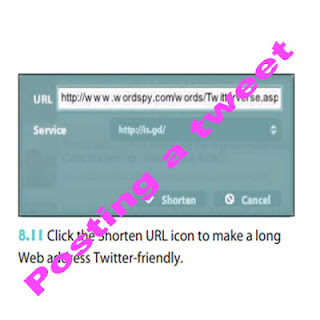











0Awesome Comments!